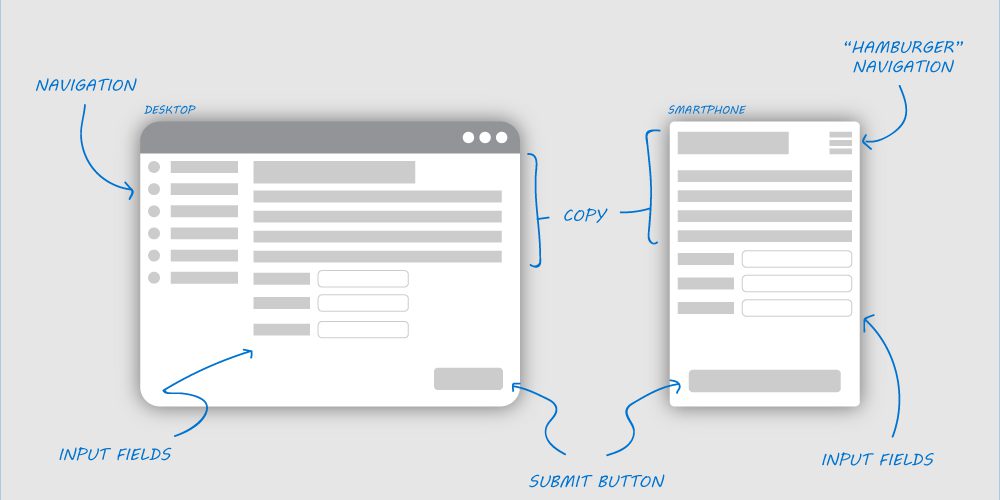Records Management in Design
Records management isn’t a topic designers often hear about in the design industry. Before the existence of digital art, designers organized artwork in humidity-controlled environments to protect the materials and increase longevity; but implementing records management software or process was rarely considered because the need for records management wasn’t there.
However, records management is now an important topic for most businesses. To this day, there are some in different industries that still create, manage and store physical records. Fortunately, with the advancement in technology, businesses can easily manage various types of physical files and electronic records. The process, however performed, should be guided by specific software and/or hardware solutions. Designers are an integral part of bringing these tools to the industries that need them.
How do designers create useful tools to assist records managers in handling large amounts of physical and electronic records? Let’s take a look at the challenges designers face with user-experience (UX) and user-interface (UI) design within physical records management and electronic records management.
Design Challenges in Records Management
One of the immense challenges in designing an easy and efficient solution for a complex and linear process such as records management is planning and implementation. The process in which a user creates, manages and destructs a file or record differs for each individual/business. So how do we create a fluid solution that can be easily adopted by users?
First, understanding the full life-cycle of a record within a business will help designers paint a picture of how the records management process works. This requires surveying multiple businesses with a records management department to accurately analyze and establish relationships within the collected data. Even after the data is collected, it can still be hard to create a basic “step-by-step” guide to manage a file or record, but it will help designers determine the features and functions required in the solution—whether it’s a software application or best-practices plan.
After key features are identified, they should be organized in a hierarchical system of importance that streamlines the data entry process for users without limiting them to a linear task. This is especially important since, depending on the size of a business, records management often requires many layers of metadata and different organizational structures. A small business may not have the same complex metadata requirements as large enterprises, so the designer might decide to design a simpler solution. However, for large enterprises, a customizable solution may be required to accommodate their complex needs.
Second, when creating a software solution, designers must understand the current UI and UX trends in today’s technologies of mobile, tablet and desktop personal computers. With the expanse of options available, it’s hard to dismiss one device over the other. There’s a growing trend of UI and UX merging to be transparent across all platforms. Designers must understand the importance of creating a cohesive UI and UX for all business sizes and types on one or multiple platforms to help users efficiently perform their daily tasks without additional learning. This leads to the next challenge: technology.
Technology Challenges in Modern Records Management Design
Today, designers face greater UI and UX challenges designing for various device types. While a desktop computer application can be featured-packed, a mobile device, such as a smartphone or tablet, may be limited. Designers must understand the limitations of each device and create a UX cohesive across the available platforms. The user should not be forced to learn new methods when they move from device to device. The transition should be organic and allow tasks to be fulfilled efficiently.
Within records management, a business may choose to adopt multiple hardware and/or software solutions to manage their files and records. A smartphone or a tablet may have simple applications with basic functions, such as barcode scanning/identifying, search and file or record management. A desktop computer application can be used to process multiple tasks mobile devices cannot handle and store large amounts of data. For example, a business might ask users to use their mobile device to check files in or out. The same business might then use a desktop solution capable of handling complex computing to manage the metadata, while all of the information is updated wirelessly. Making sure user-experiences are cohesive between platforms is important; and with effective and smart user-interfaces, users will be able to easily transition their workflow between platforms.
Conclusion
The challenges in designing an effective UI and UX for records management is no different than other industries. The identified challenges are only a few of which a designer must consider to create a compelling solution for record managers. However simple or complex, various processes and technologies offer a unique opportunity for designers to create innovative solutions.
Disclaimer: The purpose of this post is to provide general education on Information Governance topics. The statements are informational only and do not constitute legal advice. If you have specific questions regarding the application of the law to your business activities, you should seek the advice of your legal counsel.